
Mobile Computer Software
Save in management costs while increasing the collaboration and performance of your employees, security and network with software designed to enhance Zebra’s mobile device solutions.
Software Applications
Software that protects worker productivity with complete control over mobile computer functionality.

All-Touch Terminal Emulation client, powered by Wavelink, is a comprehensive solution for accessing, managing and maintaining connections to applications.
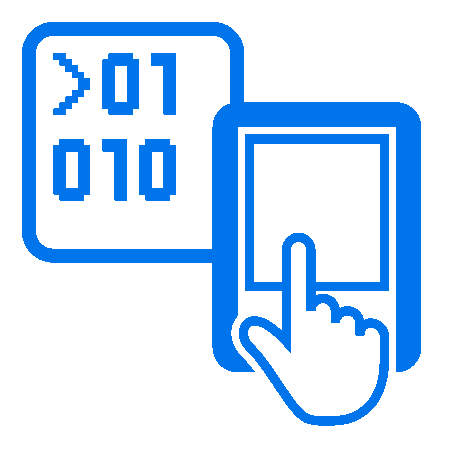
Asset Tracker Lite is a simple, license-free asset tracking application designed for small businesses on Zebra mobile computers.
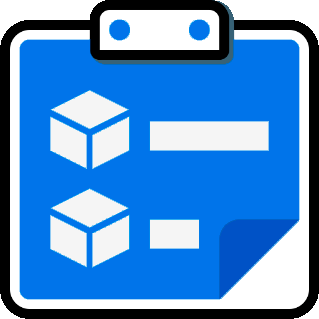
With DataWedge, you can integrate data captured with your Zebra Android mobile computers into your enterprise applications quickly and easily.
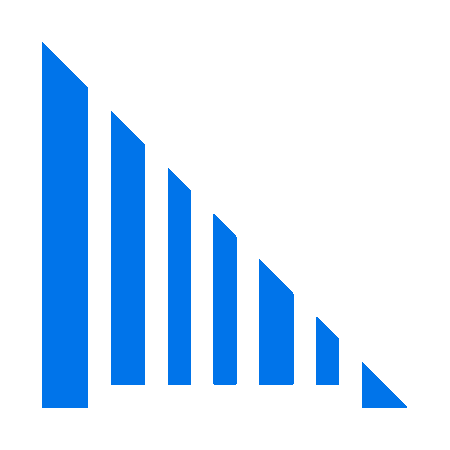
Manage Bluetooth accessories with Zebra's Device Central mobile computer software. Users can pair, unpair, troubleshoot issues and even find devices.
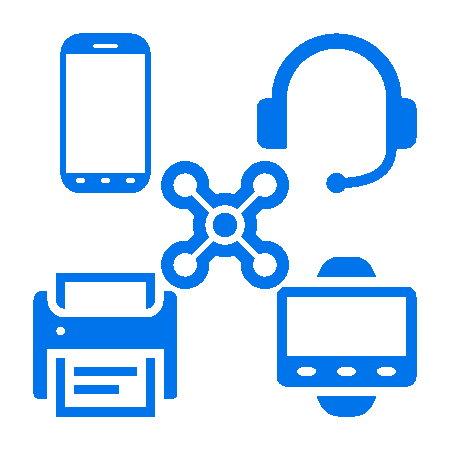
Device Diagnostics, complimentary software from Zebra, enables users to instantly test and diagnose the main operability on Zebra mobile computers.

Zebra's Device Tracker cloud-based software application enables users to easily track and find missing Android mobile devices.

Enterprise Browser is a powerful industrial browser that enables developers to build feature-rich web applications for Zebra mobile computers.
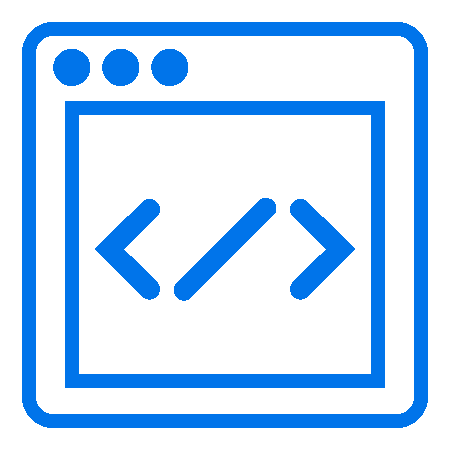
Secure your Enterprise Home Screen environment and ensure your mobile computers are utilized only for work, all with an easy-to-use administrator tool.

Zebra’s Enterprise Keyboard improves Android all-touch mobile computer data entry capability and boosts worker productivity.
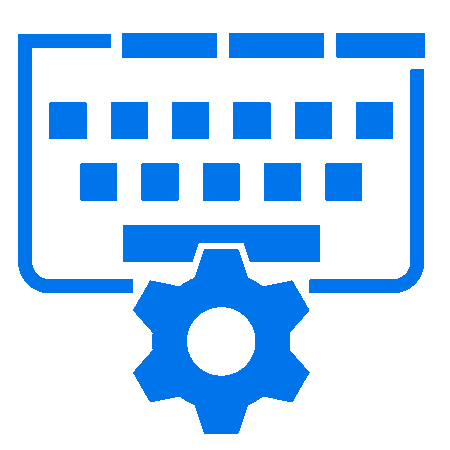
Zebra's Enterprise Mobility Development Kit (EMDK) for Android mobile computers contains a comprehensive set of APIs and sample code.
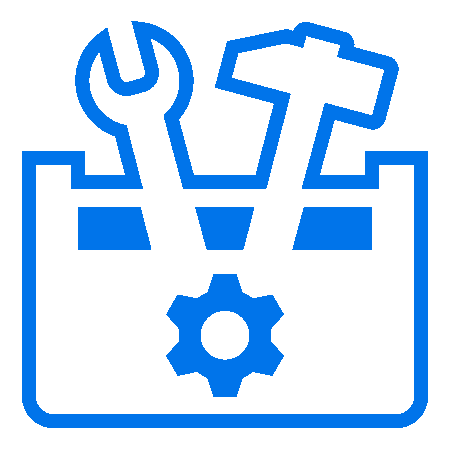
Zebra’s GMS (Google Mobile Services) Restricted Mode provides complete control over which GMS apps and services are available on your Zebra mobile devices.
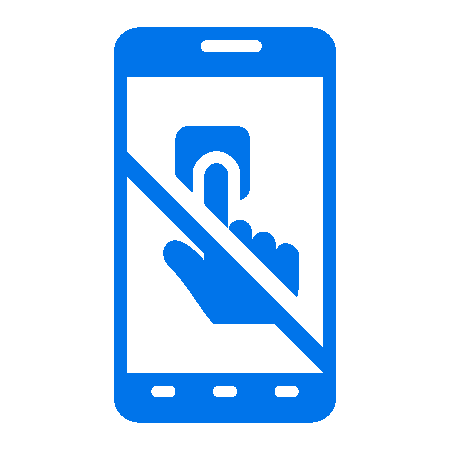
LifeGuard™ for Android™ is Zebra’s software security solution that extends the lifecycle of enterprise mobile computers.

With Zebra's OEMConfig, you can control everything from device settings to the hundreds of features in Mobility DNA’s Mobility Extensions (Mx).
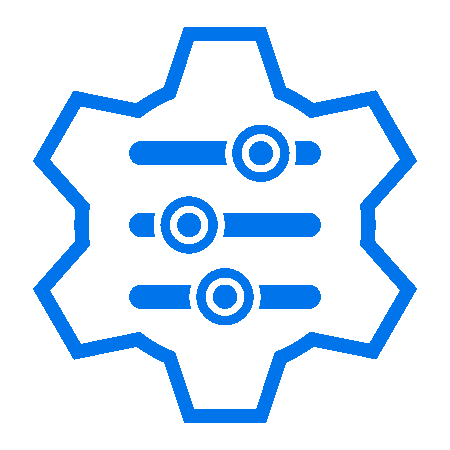
Effortlessly capture standardized data with Zebra Mobility DNA OCR Wedge. Six different OCR Wedge configurations automatically capture text strings that contain specific types of data—vehicle identification, tire identification, license plate, meter and shipping container identification numbers, as well as a variety of information on drivers licenses and identification cards.
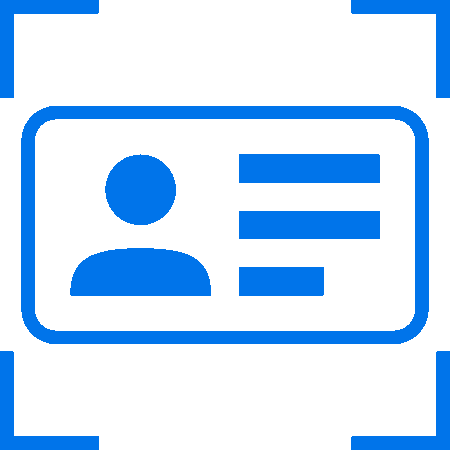
Zebra's Mobility DNA Wireless delivers Wi-Fi radio advancements that improve wireless LAN performance and resolves device-level Wi-Fi issues within your enterprise.

With Mobility Extensions (Mx), you get robust security, enterprise data capture support and business-class Wi-Fi connections for your Android devices.
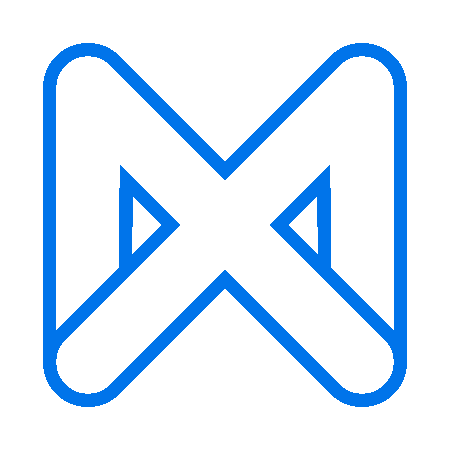
Keep your Zebra mobile computers up and running with batteries and software tools that enable more efficient power management.
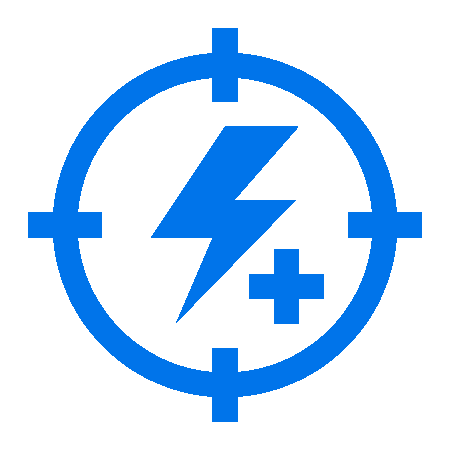
RxLogger makes it easier for your technical support team needs to troubleshoot, diagnose, and resolve an issue on a Zebra mobile device.
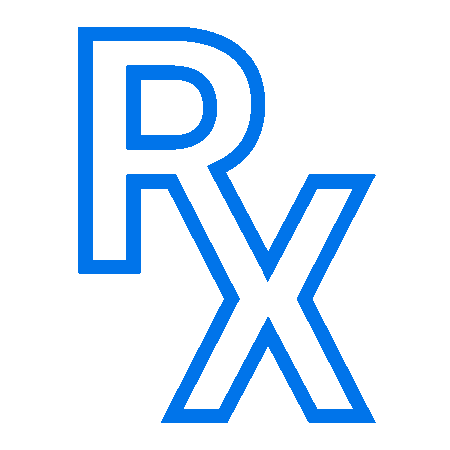
With the SimulScan set of tools from Zebra, you can capture multiple barcodes or contents on a structured form with a single scan.
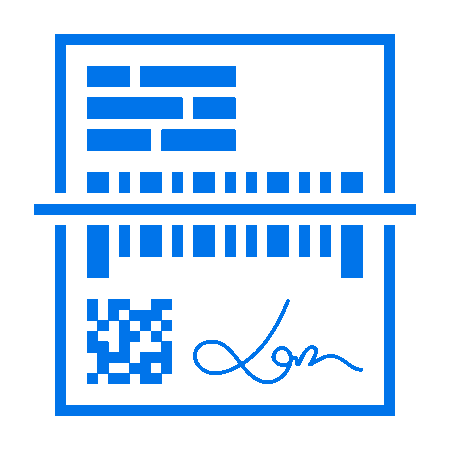
StageNow is the easy way to stage your Zebra Android-based mobile computers with a quick scan of a barcode or tap on an NFC tag.
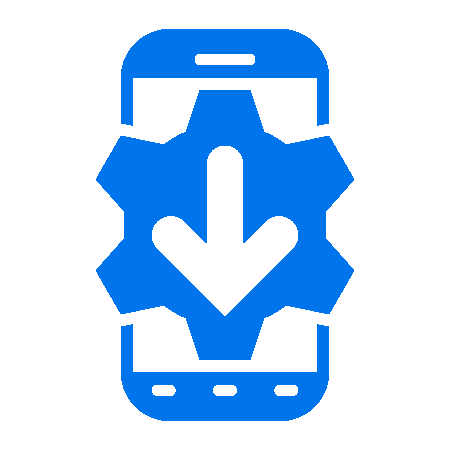
Swipe Assist allows your users to place their virtual data capture button anywhere along the right or left side of the device — wherever it provides the most natural action.
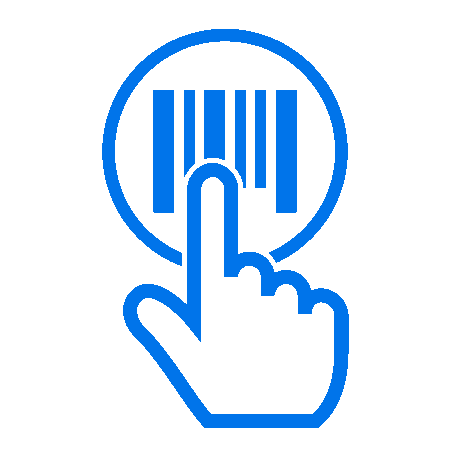
TekTerm for Android enables you to seamlessly migrate to Zebra’s latest Android-based handheld, wearable and vehicle-mounted mobile computers.
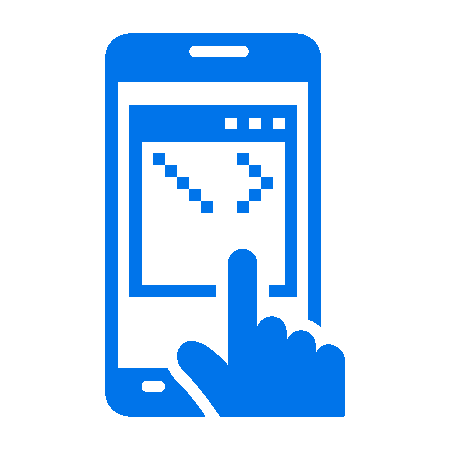
Terminal Emulation Lite enables the integration of existing Telnet apps into Zebra Android devices to optimize processes and modernize applications.
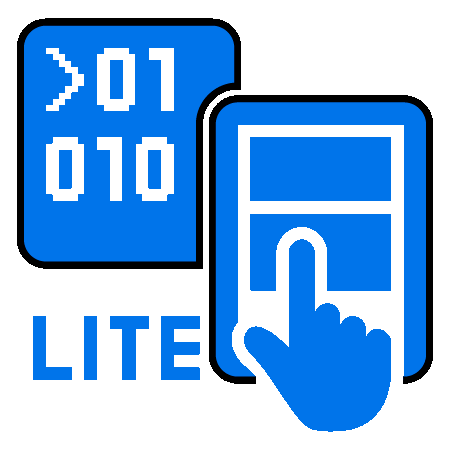
Enable and enhance front-line collaboration with a fully-scalable suite of communication tools.
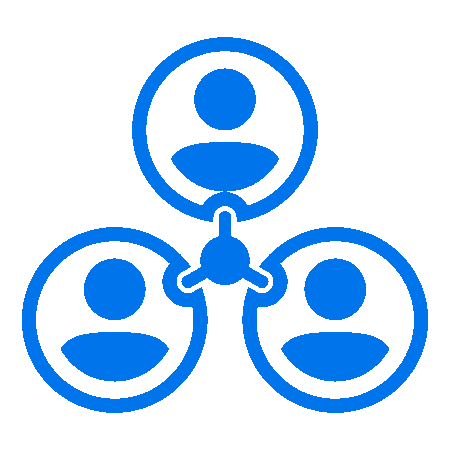
Double the functionality of Zebra mobile computers and tablets with Workstation Connect. This software gives workers a true desktop experience.
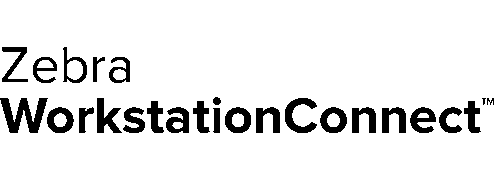
Zebra's Dimensioning Solutions enable anywhere and anytime capture of accurate parcel dimensions as they move in and through your shipping workflows.
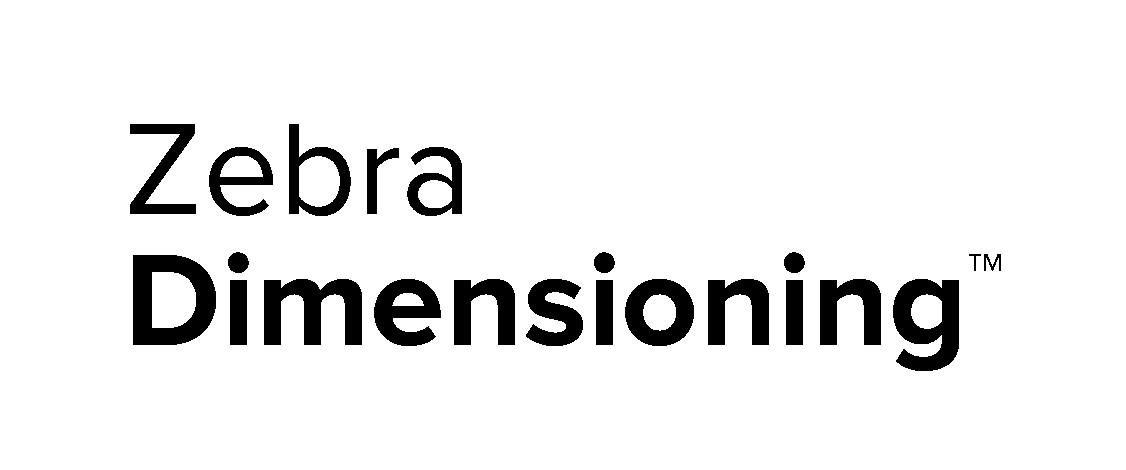
Zebra DNA Cloud integrates our Mobility DNA portfolio into a consolidated, intuitive interface for more cohesive user and administrator experiences.

With Google’s Android Zero-touch, your devices can automatically be enrolled into your Enterprise Mobility Management (EMM) system.

